 Maros- Ketemu lagi dengan saya hehehehe mudah-mudahan nggak bosan2 yah ketemu ama orang ganteng(sesuatu banget). lagi2 saya bahas tentang tentang ipad, kali saya bahas tentang pdf readerlite siapa sehh yang nggak tau file .pdf?? software ini sangat bagus bagi pengguna ipad apalagi yang sering browsing dan mendownload file pdf, keunggulan dari PDF Reader lite selain gratis juga bisa mentransfer file dari komputer ke ipad melalui jaringan wifi.
Maros- Ketemu lagi dengan saya hehehehe mudah-mudahan nggak bosan2 yah ketemu ama orang ganteng(sesuatu banget). lagi2 saya bahas tentang tentang ipad, kali saya bahas tentang pdf readerlite siapa sehh yang nggak tau file .pdf?? software ini sangat bagus bagi pengguna ipad apalagi yang sering browsing dan mendownload file pdf, keunggulan dari PDF Reader lite selain gratis juga bisa mentransfer file dari komputer ke ipad melalui jaringan wifi.Deskripsi lengkap silakan di baca ajah yah gan klu nggak ngerti pake google translate
PDF Reader for iPad is a mobile reading master. With PDF Reader – iPad Edition, managing files is no longer a burden. It is a sophisticated but easy to operate app that gives you the ability to read just about anything such as MS Office, image files, and audio files.PDF Reader – iPad Edition lets you carry a vast library of books on the go and add supporting notes to help you in your studies or work.
This lite version is full functional, but it can store no more than 10 files. Have a try. If you like it, you can consider to download the full version.
★Reading with PDF Reader – iPad Edition: Fast Rendering Speed and Easy Navigation
PDF Reader – iPad Edition has a simple and intuitive interface that makes navigating the screen child’s play. Moreover, PDF Reader – iPad Edition makes it effortless to scroll through pages even when viewing larger files. PDF Reader – iPad Edition also supports “form filling” that gives you the convenience.
★Easy Access to Your Files: Working with Cloud Storage Files
PDF Reader – iPad Edition allows you to upload or download files from a wide variety of cloud storage sources including iDisk, Dropbox, GoogleDocs , box.net, and FTP in a matter of seconds. In addition, PDF Reader – iPad Edition also enables you to access your files through USB transferring, WiFi connection and built-in browser downloading. PDF Reader – iPad Edition is indeed your very own mobile library.
★Annotation: Marking your PDF Files
PDF Reader – iPad Edition lets you mark up your PDF files with a number of options such as lines, arrows, shapes, text boxes, and sticky notes. PDF Reader – iPad Edition gives you a fully functional PDF viewing engine, so any annotation you make with PDF Reader – iPad Edition can also be recognized in Apple Preview and Adobe Acrobat Reader for printing purposes later on your personal computers.
★PDF Scanner: Converting Pictures into PDF Files
PDF Reader is more than just a document reader as it enables you to convert your pictures into PDF files with just a few taps. Pictures taken in PDF Reader – iPad Edition and your existing pictures from the camera roll can also be adjusted in three perspectives: exposure, B&W and cropping. PDF Reader – iPad Edition also allows you to send scanned files via emails.




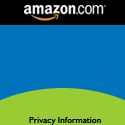









0 komentar:
Posting Komentar