
Requires iOS 5 and Siri Capability
Version: 1.1
- Added language support for Swedish, Dutch, German, French, Indonesian, and Italian (Arabic, Hebrew, and Portuguese coming very soon)
- Fixed bug with “nearest” in a location search
- Fixed bug that didn’t allow directions in some languages (“current location”)
- Fixed bug where “me” would get picked up in query
- Can now use phrases like, “I’m hungry”, “I need food”, and, “I want some pizza”
- Can now use, “Navigate to” and “Direct me to”
- Can now use phrases like, “Where’s starbucks”, or, “give me directions to the closest store”,”How do I get to the nearest hospital”
- Added context words, “cashpoint”, “bp gas station”, etc.
- ”Where am I” is now less buggy
- Added ability to ask for businesses in other cities, eg. “Find restaurants in Paris.”
Jika anda tidak menginstall Plugins ini maka anda rugi :D
Cara mengistallnya
Step 1 : Masuk ke Cydia Pilih Source
Step 2 : Tambahkan Source :http://ihackrepo.com atau http://cydia.xsellize.com
Step 3 : Masuk ke pencarian dan cari “International Locations for Siri”
Step 4 : Download dan Install
Step 5 : Selamat menikmati
 Nah mudah bukan mengistall plugins ini :D
Nah mudah bukan mengistall plugins ini :DSampai Jumpa di Postingan berikutnya :D
Jika anda masih menggunakna Ipad 2 dengan ios 5.0.1 anda bisa menngunakan Tutorial ini untuk menginstall Siri
Description: Apple, ipad,jailbreak, apple id tips ipad, tutorial, androidRating: 4.5



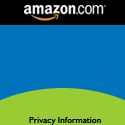









0 komentar:
Posting Komentar