
Perbedaan FU (Factory Unlock) Dan SU (Software Unlock) di Iphone
Unlock iPhone 4S, 4, 3GS, 3G baseband
iPhone 4S Basebands
01.0.11 (Unlock Solution using GEVEY™ Ultra S)
01.0.13 (Unlock Solution using GEVEY™ Ultra S)
01.0.14 (Unlock Solution using GEVEY™ Ultra S)
02.0.10 (Unlock Solution using GEVEY™ Ultra S)
02.0.12 (Unlock Solution using GEVEY™ Ultra S)
iPhone 4 Basebands
4.12.01 (Locked With No Solution)
4.11.08 (Locked With No Solution)
4.10.01 (Unlock Solution using GEVEY Ultra Sim)
3.10.01 (Unlock Solution using GEVEY Ultra Sim)
2.10.04 (Unlock Solution using GEVEY Ultra Sim)
1.59.00 (Unlock Solution using GEVE Ultra Sim OR Ultrasnow)
iPhone 3GS Basebands
6.15.00 (unlock Solution using Ultrasnow)
5.16.05 (Unlock Solution by update to 6.15.00 then use Ultrasnow)
5.16.02 (Unlock Solution by update to 6.15.00 then use Ultrasnow)
5.16.01 (Unlock Solution by update to 6.15.00 then use Ultrasnow)
5.16.00 (Unlock Solution by update to 6.15.00 then use Ultrasnow)
5.15.04 (Unlock Solution by update to 6.15.00 then use Ultrasnow)
5.14.02 (Unlock Solution using Ultrasnow)
5.13.04 (Unlock Solution using Ultrasnow)
iPhone 3G Basebands
5.15.04 (Unlock Solution by update to 6.15.00 then use Ultrasnow)
6.15.00 (Unlock Solution using Ultrasnow)
5.14.02 (Unlock Solution by update to 6.15.00 then use Ultrasnow)
5.13.04 (Unlock Solution using Ultrasnow)
5.12.01 (Unlock Solution using Ultrasnow)
5.11.07 (Unlock Solution using Ultrasnow)
4.26.08 (Unlock Solution using Ultrasn0w)
Syarat Untuk Melakukan Unlock Yaitu Iphone Harus di Jailbreak terlebih Dahulu
1.Untreated Jailbreak iOS 5.1.1 Menggunakan Sn0wbreeze
2. Untreated Jailbreak iOS 5.1.1 Menggunakan Absinthe 2.0.4
Step 1. Buka Cydia "Menage"-“Sources” Kemudian "ADD"
http://repo666.ultrasn0w.com

Step 2 : Buka Repo Yang anda Tambahkan Tadi, Dan anda akan menemukan Ultrasn0w 1.2.7
Intall dan comfirm ultrasn0w 1.2.7 to unlock iOS 5.1.1 on iPhone 4, 3GS.

Step 3 : Selamat Iphone anda sudah ter-unlock :D
Nah sampai disini dulu yah postingan saya kali ini, semoga dapat berguna bagi anda yanga membacanya :D Soalnya saya harus BOBO nanti saya di omelin ama pacar saya yang Bawel :P
Sebelum melakukan Upgrade ios sebaiknya membaca arikel ini
Cara Upgrade iOS 6 di iPhone 4 - 3Gs Preserve Baseband
Jika anda menggunakan iOS 6 silahkan melakukan Unlock menggunakan cara ini
Cara Unlock iPhone 3GS, 4 iOS 6 Menggunakan Ultrasn0w
Unlock iPhone 4- 3Gs ios 6.0.1 telah tersedia silahkan baca disini
Cara Unlock iPhone 4-3Gs iOS 6.0.1 Menggunakan Ultrasn0w Fixer
Description: Apple, ipad,jailbreak, apple id tips ipad, tutorial, androidRating: 4.5



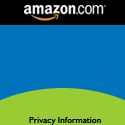









0 komentar:
Posting Komentar