
Cara Pertama :
Reset your network settings Dengan cara
Settings App –> General –> Reset –> Reset Network Settings kemudian iphone anda akan melakukan restar
Cara kedua:
Enable Restrictions Selama 5 detik dan disable kembali. Caranya
Settings App –> General –> Restrictions
Cara Ketiga :
Rest your WIFI Kemudian Reboot your iPhone and try again.
Navigate to Settings App –> WiFi –> {YourWiFiNetwork}
Cara keempat:
Check your date and time and time zone.
Navigate to Settings App –> General –> Date & Time.
Disable Set Automatically.
If the date and time correct, enable Set Automatically.
Cara kelima:
Uninstall iBooks and isntall kembali
Semoga dari keliam cara di atas dapat membantu anda dalam menyelesaikan masalah :D
Description: Apple, ipad,jailbreak, apple id tips ipad, tutorial, androidRating: 4.5



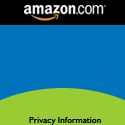









0 komentar:
Posting Komentar